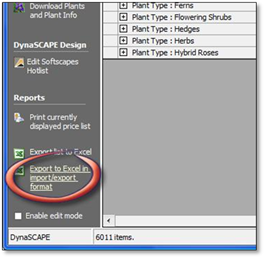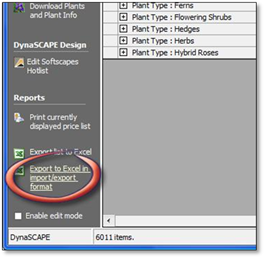
To build your database you can also import an already made list a plants. This could be a list provided to you by a supplier (local nursery) or one that you had built in Manage360.
The advantage of this method is that it is a quick way to build your list of plants, especially if you have gone through a similar process with Manage360. This method will also import any sizes and prices that are part of the file. The disadvantage of this method is that cultural information will need to be added afterwards and the plants will all need to be matched to the Online Plant Database to take advantage of some of Design’s features.
If you have created a database in Manage360 and wish to import it into the Plant List Editor, you need to export it from Manage360 in ‘import/ export format first. To do this, open the Softscapes section of the Price List in Manage360 and click on ‘Export to Excel in import/export format.