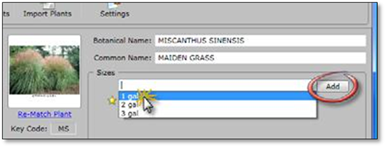
Follow these steps to add size to your plants:
1. Select a plant that you wish to add sizes to.
2. Click inside the Sizes text box. If you had already created a master list, those sizes would appear in a drop down menu. Choose a size and click Add.
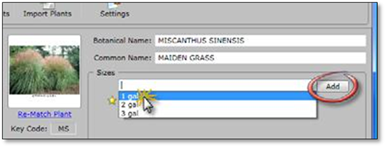
If you do not have a master list, you can type your sizes manually and then click Add.
If your master list is long, it will shrink as you type, allowing you to quickly find your size.