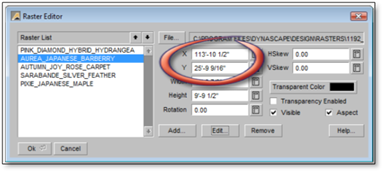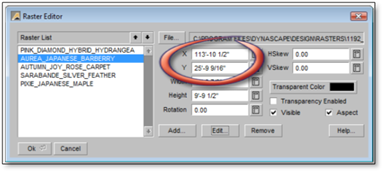
The location of any raster on your drawing can also be adjusted from the Raster Editor. This is only recommended for more advanced users. To change the location of a raster, enter new values in the X and Y fields. Distances are given from the bottom left corner of the drawing. After clicking OK, the raster will be shifted to the new coordinates.