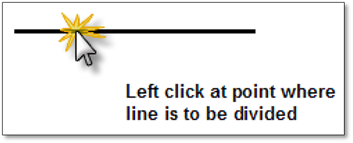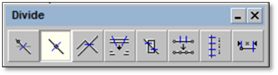
This tool allows a line to be broken at a specific location. This is useful when no other lines intersect the object or when you want the line to be broken at a certain location.
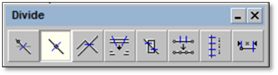
To use this tool:
1. Click the tool (shown above) to activate the command.
2. Click the line or object which is to be broken—it will highlight blue.
3. Right-click to end the selection process.
4. Click again at the point at which the line is to be broken.