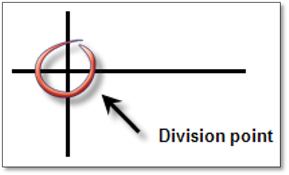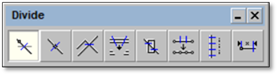
This tool allows for a line or object to be broken at the point in which it is intersected by another line or object.
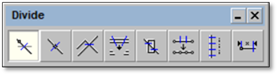
Lines and objects can be broken at one point, or if intersected at multiple locations be broken into multiple sections by using the modifier panel option (Divide all segments).
To use the tool:
1. Click the tool (shown above).
2. Click on the line which is being broken- there must be a line or other entity (other than a figure) intersecting the line to be broken, where these entities intersect will be the division point.
3. Right-click ends the circumstance selection process and finished the command. The result is two lines broken at the intersecting point.