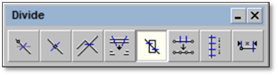
This tool works like the trim tool of the same name. When two entities intersect one another, they can be broken at the closest point to the intersecting entity selected.
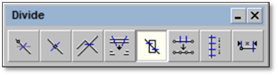
To use this tool:
1. Click the tool (shown above).
2. Left and right-click on the entity to be broken.
3. Left and right-click on the entity at which it is to be broken.