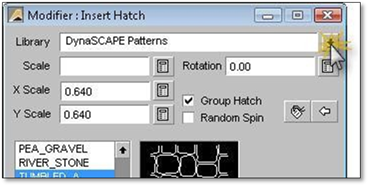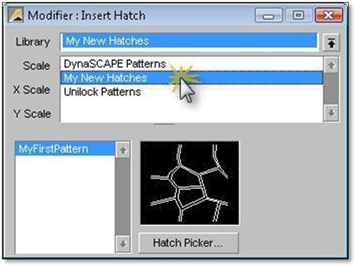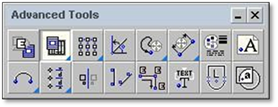
If you wish to create a new hatch library with only your own new patterns in them, you can do so by following these steps:
1. Click on the Create a new library tool in the Advanced toolbox.
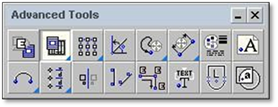
2. Navigate to:
C:\Users\[UserName]\Documents\DynaSCAPEDS\hatches\DynaSCAPE Patterns and add a new folder there with the name you wish to call your new hatch library.
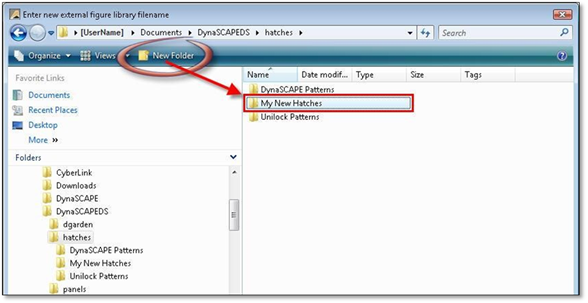 |
3. Open the newly created folder from here and give the new hatch the name ‘HATCH’. Note: You cannot give it any other name than ‘HATCH’ in order for it to work. Click Open to save the new library.

4. Now, when you save any additional new patterns, save them to this HATCH.LIB file in this folder.
5. To activate the new pattern library, open the Hatch Pattern tool and choose it from the drop-down in the panel. All your new patterns should be found here.