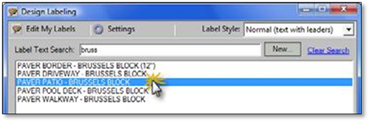
If the purpose of your design labels is only for creating a material list or quote, follow these steps when inserting them:
1. Select the label you wish to use from the list.
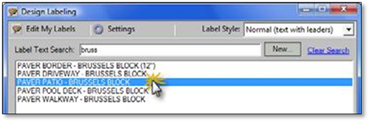
2. Turn Include Quantities on and turn Insert Labels on Takeoffs layer on as well.

3. Next, choose a measuring tool or enter a label quantity manually as outlined in the previous set of steps.
4. When printing the design for your clients to see, click on Design_Mode or Design_Mode_No_Shadow to turn all labels that are on the Takeoffs layer off. When creating a material list or quote, click on All_Labels_On mode to turn all labels that are on the Takeoffs layer on.