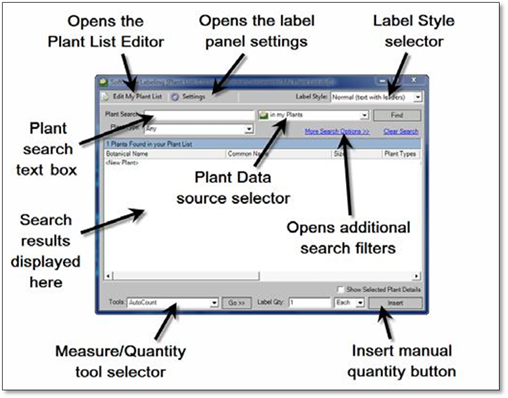
Our first step is to explore the Plant Label panel. You can open this panel by clicking the following icon on the DynaScape sidebar folder.
The plant labeling panel will open:
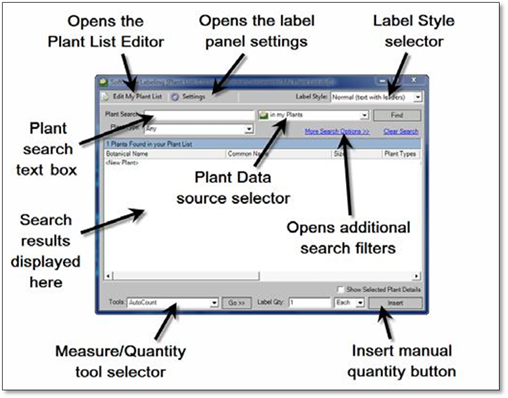
When opened for the first time, no plants will be displayed in the panel. This is because your list (database) has not been created yet. If you are using DynaScape’s Manage360, you need to create it there. To create a local database of plants for labeling, use the Plant List Editor accessed through the Plant Label Panel.