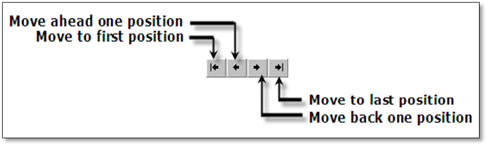
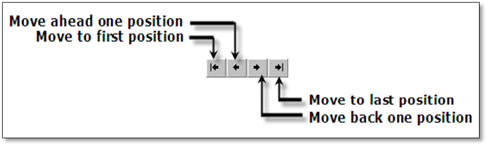
Using these control buttons, you can change the order in which figures are displayed within a figure library. You can move your most frequently used figures to the top of the list, or as you add new figures, you can re-order the figures to place the new ones in a logical position in the library.
To use the controls, select a figure (either by clicking a thumbnail image, or by selecting a figure name in the Figure List), and then select one of the positioning control buttons.