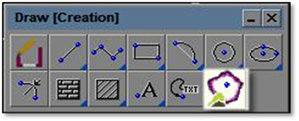
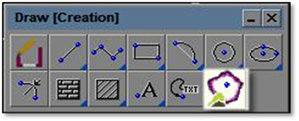
The Generate an Outline from Existing Geometry tool is the very last tool in the standard Draw toolbox. It was created to assist in the setup of a drawing for color rendering with DynaScape Color. providing a faster way to create closed polygons from existing geometry. This new button will generate an outline on the chosen layer by selecting the inside of an enclosed area. The tool will detect the area edges and create a new outline surrounding the selected area in the form of a closed polyline. The CLI command is “INSERT OUTLINE LOCATION”
If the area is not completely contained (has gaps or lines on top of other lines) a message will appear in the CLI stating A boundary could not be found. Locate the problem area, correct it and try again.
To use this tool:
1. Click on the tool (shown above) to open the modifier.
2. When the Color Setup Outline tool is selected a modifier panel appears with the Color_Setup as default, a different layer could be selected.
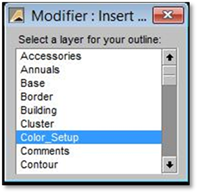
3. Left‐clicking inside single or multiple areas allows the tool to detect the area edges, which will highlight blue.
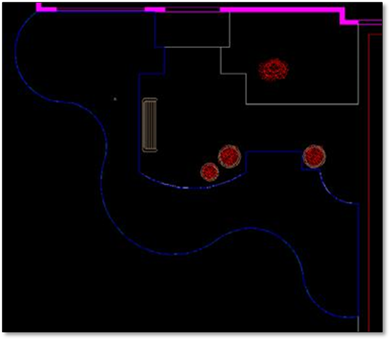
4. Right‐click or [Enter] to add the outline to the selected layer in the modifier.
