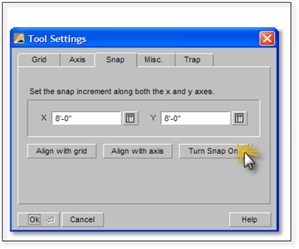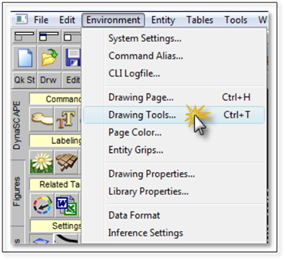
The default settings for the visibility of the reference grids available in DynaScape Design, as well as the snap locations, can be found in the pull-down menu Environment | Drawing Tools... These can be used to show a visible grid on the drawing page like graph paper in addition to allowing you to snap your line to this grid. These can be used to assist in the drawing process.
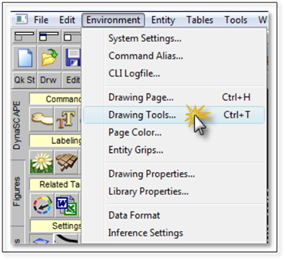
Grid— The grid is a series of dots that are placed at set intervals on the screen when turned on.
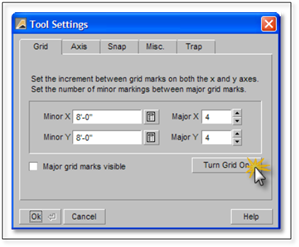
Axis—The axis acts the same as graph paper would when drawing by hand. When turned on it will place grid lines on the screen at the spacing set by the panel.
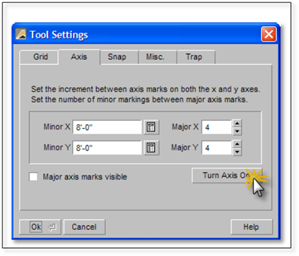
Snap—The snap works much like the inference settings, snapping to the grid/axis for placement of lines, figures, and other entities.