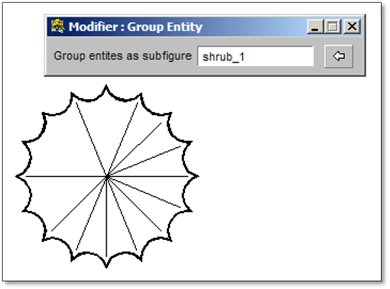Nested under the Explode tool is a Group objects into a named subfigure tool which allows any number of items to be grouped together into one object. These items could be figures, exploded figures, lines, arcs, polylines, patterns etc.

To use this tool:
1. Click on the tool (shown above) to open the modifier.
2. Name the group— this name must be a unique name, not previously used for a group or a figure, even though the name itself has no relevance.
3. Select the items to be grouped together by clicking on them or using a selection window and then right click to end the selection process.
4. The prompt line will be asking for a location defining the origin of the group which is the main grip point of the grouping—which is done with a click usually in the center or at a corner.