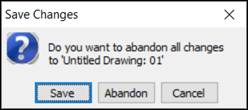
As stated above, closing a drawing (all drawings) or exiting the DynaScape Design program will activate the Save routine if you have made any changes in the drawing(s) since the last time that you saved.
In any case, when you close a drawing (or drawings) the following panel will be displayed.
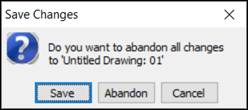
• Selecting the Save button will update the drawing file to reflect all recent changes or will cause the “Save Drawing As” panel to open if the drawing has not been previously saved
• If you have no additional significant work (worth saving) in the drawing, select the Abandon button: the drawing will close, and the drawing file will revert to the previously saved version. Don’t worry: the Drawing file will not be deleted by selecting Abandon
• Selecting “Cancel” (or selecting the [X] control), will cancel the Save Changes procedure and you will return to the drawing.