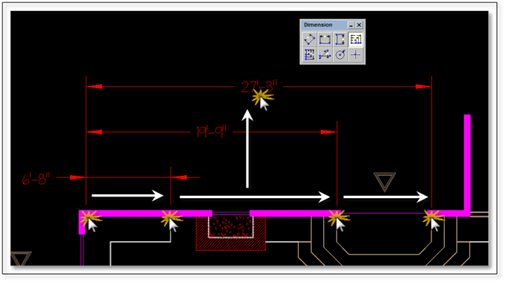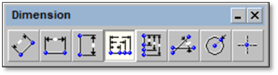
This tool is used for inserting multiple horizontal dimensions in which all dimensions are taken from the same start location.
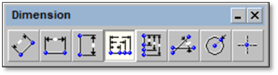
To use the tool:
1. Click on the tool (shown above). Right-clicking or double clicking will open a modifier. The modifier is only used to override the dimension value determined by DynaScape.
2. Click at the start location for the dimensions and continue Clicking at the end of each segment you wish to dimension.
3. Once all dimension points have been set, right-click to end the process.
4. Move your mouse to set the location of the dimensions and click to set.