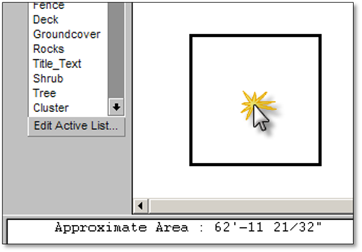This tool allows you to (left) click in the center of an area you wish to calculate the area for and DynaScape will find the bounding area (this may not work in all cases if lines surrounding the area do not meet and/or overlap).

To use this tool:
1. Click on the tool (shown above).
2. Use the mouse to click in the center of the area to be measured (i.e., a closed polyline, rectangle circle, etc.)—the line will highlight blue.
3. Right-click to end the process.
4. The result will be displayed in the CLI.