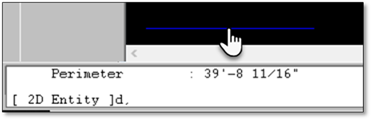This tool allows you to click on a line and measure the entire length of the line.

For instance, if you have drawn a rectangle DynaScape Design will calculate all the lengths of the lines that make up the rectangle and give you an overall length.
To use this tool:
1. Click the tool (shown above) to activate the command.
2. Click on the line to be measured, it will highlight blue.
3. Right-click to end the selection process. The measurement will be displayed in the CLI.