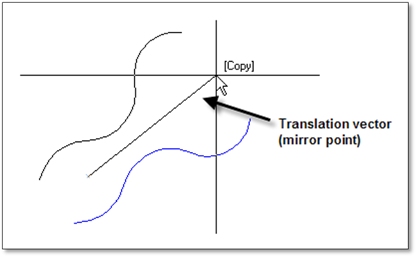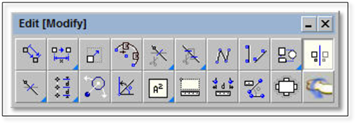
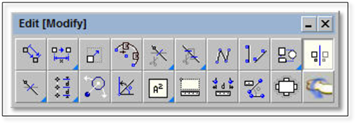
The mirror tool allows you to mirror objects on the drawing. This is an excellent tool for formal gardens or symmetrical details such as screens and arbors—saving time from redrawing the elements twice.
To use this tool:
1. Select all the items to be mirrored, either by clicking on each entity or by using a selection window.
2. Right click to end the process.
3. Click on the first point of the mirror location—this can be a physical point such as a line on the drawing or if can be set freehand using the mouse—then click on the second point to determine the angle of the mirror. The entities will be mirrored.
The copy toggle can be toggled on or off depending on the circumstance. If copy is on the result will be two of the same item if copy is not selected the objects will just be ‘moved’ to the new location.