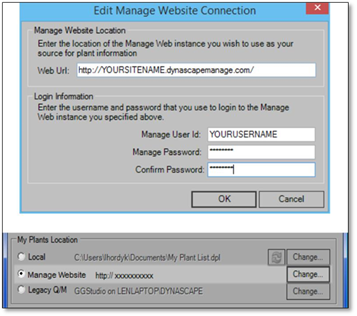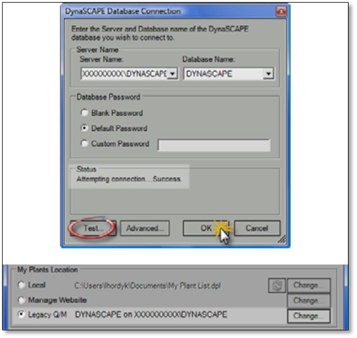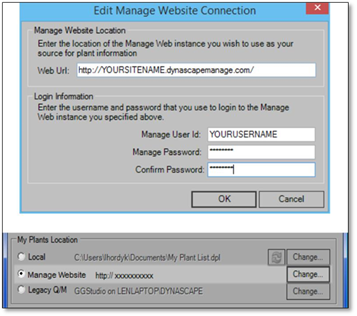
If you are using Manage360 you can connect to it here. Click on the Manage360 option and then click Change. Type in your web URL, your user ID and your password to connect. Click OK to complete the connection. This will become your default location of your plants until you change it to another option. You will only need to do this once unless you wish to change the database you are connecting to.