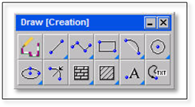
Open any of the toolboxes shown above by clicking their corresponding toggle buttons in the Toggle Bar. (The “Draw [Creation]” toolbox is shown below.) When a toolbox opens, its toggle button will have red letters on a white background (the “on” position). Clicking the toggle button a second time closes the toolbox, and the toggle button will appear with black letters on a gray background (the “off” position). You can also close a toolbox by clicking on the [X] on the toolbox itself.
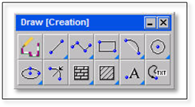
The buttons in each toolbox are called command buttons or tools.
You can open and close as many toolboxes as you wish by clicking and re-clicking their corresponding buttons in the Toggle Bar.
The Minimize control [-] rolls up the toolbox so that only its title bar is displayed. This allows you to maximize your drawing area without having to close the toolbox completely. Selecting Minimize [-] again restores the toolbox to its full size.