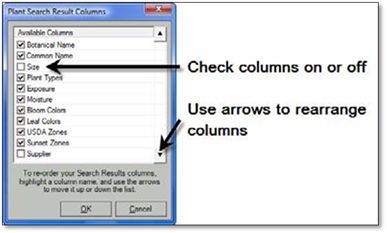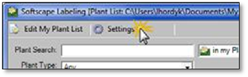
The columns that appear in the labeling panel can be customized to suit your needs. You can turn columns on or off and you can rearrange their order. To change your columns, follow these steps:
1. Click on Settings in the Plant Label panel.
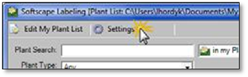
2. In the Plant Label Settings panel that appears, click on Edit beside Result Columns under Search Settings.
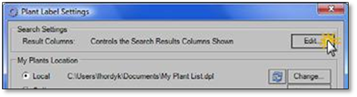
3. In the Plant Search Result Columns that appears, you can check columns on or off and you can move them up or down in the list by clicking on the column name and move them with the arrows on the right side of the panel (Note: The columns at the top of the list will appear on the far left of the search results panel). The Supplier column is only available when connected to My Plants (Manage360).