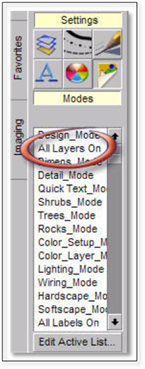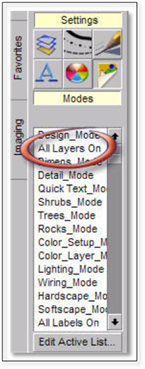
When creating new figures, it is important to consider the appropriate layers on which you build your figure (as a whole or in part). Layers are an important part of the line weight structure of the finished drawing, and they play a big role in the use of Modes. If placed on the wrong layer, the figure may not appear in some of the modes they need to appear in, they may not cluster properly and they may be un-colorable in DynaScape Color.
One way to determine which layers to use is to insert a similar figure into a drawing and Explode it. You’ll then be able to examine the various layers that make the figure up. To see the layer used, hold the [CTRL] key and click on the line to bring up the Edit Entity Attributes panel. To see all the layers that make up a figure, go to the Modes list and choose ‘Turn All Layers On’.