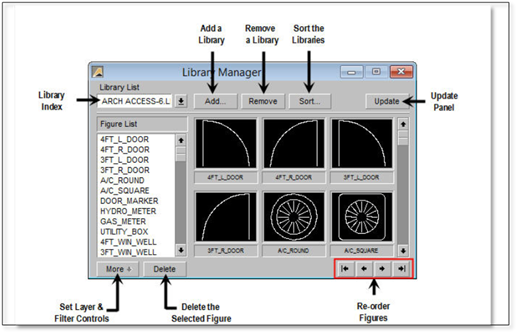
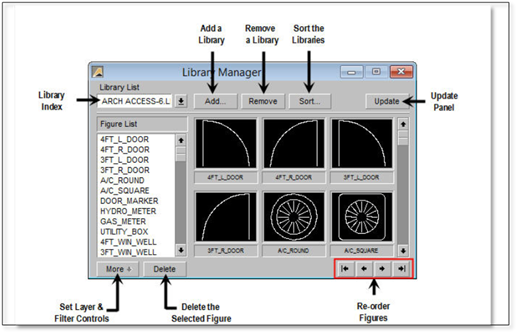
The Library Manager Controls
Below is an explanation of the various controls in the Library Manager. Refer to the previous diagram for the location of each control:
• Library Index—the Library Index is used to find and select a currently active library to display in the Library Manager
• Add—the Add
button is used to select a new library to add to the currently active list of
libraries
The Figure Sidebar Folder displays only the currently active
libraries of figures. You can add a new library of figures to the folder
using this control. Library figure files are generally (by default) stored
in the Symbols subfolder (C:\Documents and Settings\(User Name)\My
Documents\DynaSCAPEDS\symbols folder, where C:\ is your hard drive)
• Remove— the Remove button is used to remove a library of figures from the currently active list of libraries
 Note:
Note:
Do not worry, selecting this option will NOT delete a library, only remove the figure from the current list
• Sort— the Sort button is used to sort your currently active list of libraries
• Update—the Update button refreshes the display in the Figure Folder; you can test the way the changes you are making will look in the Figures Folder
• More—the More button opens up an advanced features section of the panel where a Library Layer Override can be set
• Delete—the Delete button deletes a selected figure from the figure library
 Caution:
Caution:
Use the Delete button with care—once a figure is deleted from a figure library it CANNOT be retrieved.
• Buttons to re-order figures—there are 4 buttons that you can click to re-order the figures.