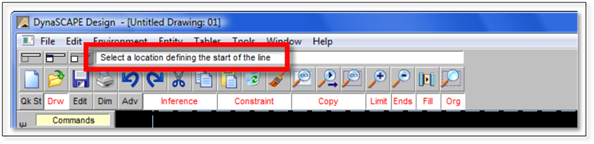
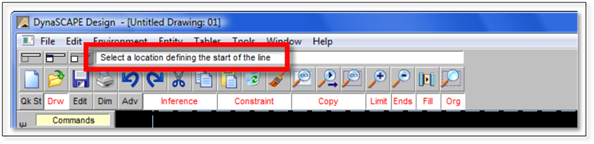
Many commands in DynaScape Design require multiple pieces of information to be provided to perform a task. For example, when drawing a line, you must click the Drawing Window to indicate the start and end locations of the line; in moving an entity, you must select the entity and then define the location it is moving from and the location it is moving to. The Prompt Line displays messages from the program about what type of action or input is required from you to perform a command. During any procedure, you can look at the Prompt Line for instructions about how to proceed through each step. New users will find this feature especially helpful while learning command procedures.
When no commands are active (as in the example above), the Prompt Line reads “DynaScape Professional 2D Computer Aided Design and Drafting”. This Prompt Line message is referred to as the neutral message.
If the Command Line Interpreter (CLI, see below) is turned off, the Prompt line acts as a one-line CLI. If the CLI is closed, and no commands are active, the Prompt Line will read: “Command:”