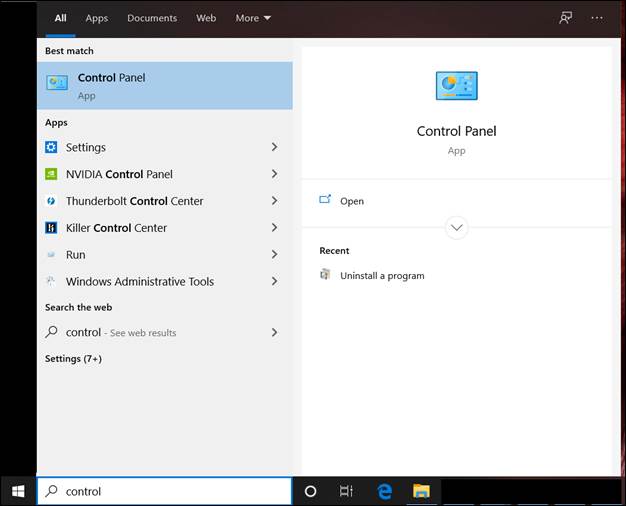
To remove DynaScape Design from your computer, follow these steps:
1. Back up any customizations and Online Plant Database Images i.e., library figures, prototypes, hatch patterns, rasters.
2. Go to the Windows Control Panel. The Control Panel can be found either directly in the Start menu or by typing in Control into the search bar by the Windows home button and then selecting the Control Panel.
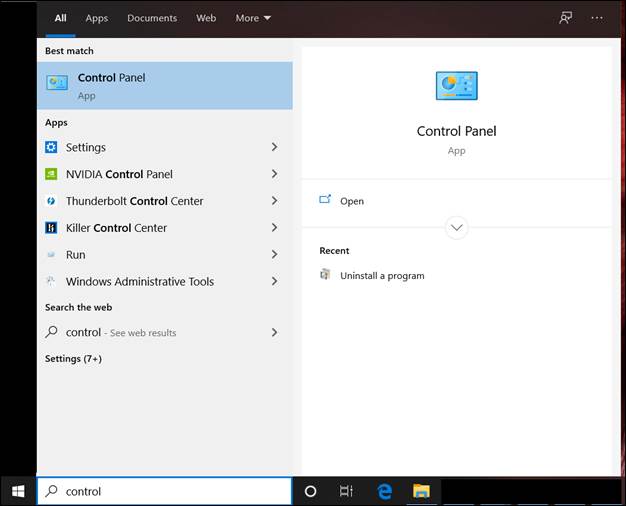
3. Select Uninstall a program (Windows 10).
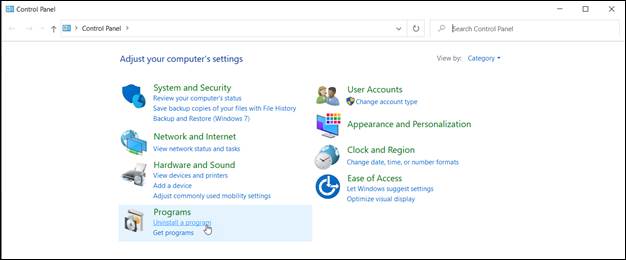
4.
Choose DynaScape Design from the list of programs, then click
Uninstall.
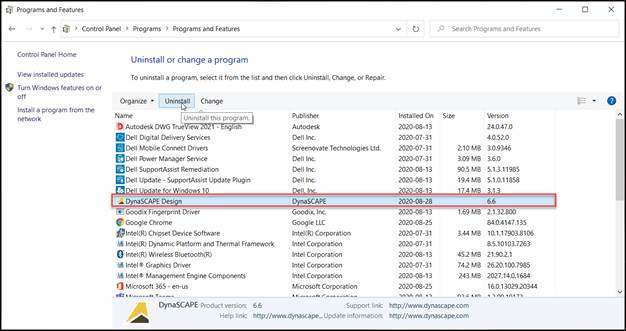
5. When asked, “Do you want to completely remove the selected application and all its components? Click OK.

6. When the installation is complete, click Finish.
It is best to restart your computer prior to reinstalling DynaScape Design.