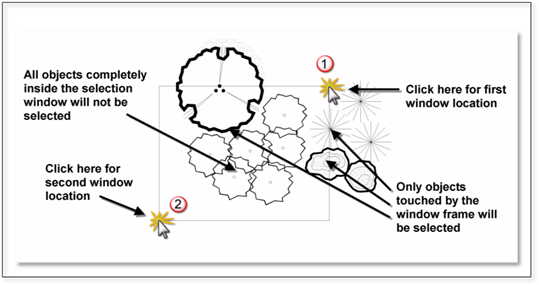
When creating a selection window moving from right-to-left, only objects touched by the window frame are selected. Entities entirely within the window, or entirely outside the window, are not selected.
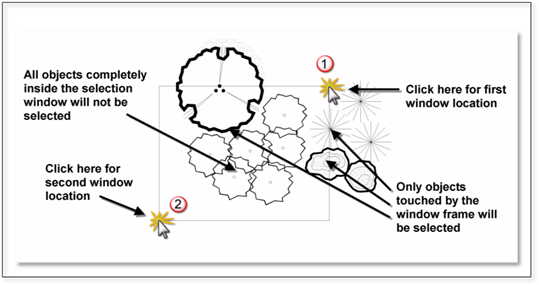
With this method do not drag the mouse. Just left-click on the first corner, move your mouse to the second diagonal corner and left-click there. Selection windows are not affected by your constraint settings.