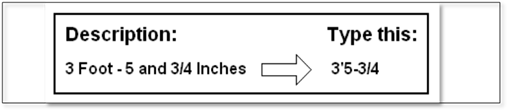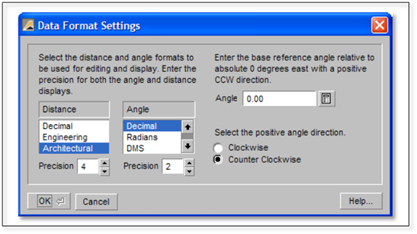
From the pull-down menu, select Environment | Data Format to open the Data Format Settings panel (below).
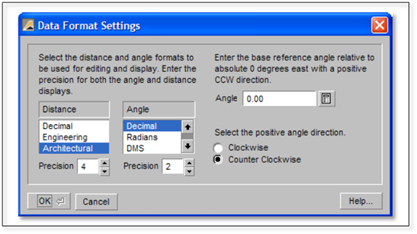
In the panel shown, by selecting Architectural, feet and inches are chosen to edit and display distance data. Although this format may at first seem like the only format for distance (length) data when using Imperial measure, there is Engineering scale, which measures distances in decimal feet, not feet and inches (e.g., 10 Scale means one-inch equals 10 feet) and Decimal, used for metric drawings.
For a complete explanation of all the formats for distance and angle, select [Help] in the lower-right corner of the panel or press [F1].
Entering Lengths with Feet Only
When using the Architectural format entering a length of only feet does not require you to use the symbol for feet. Just type in the number of feet and press [Enter] or [Space]
E.g., for 6’-0”, Type 6 and press [Enter] or [Spacebar]
Entering Lengths with Feet and Inches
When using the Architectural format and entering a compound measurement involving feet and inches, it is not necessary to type the symbol for inches (quotation mark) when the default measuring unit is set to ‘Feet’. The software assumes that the value following the symbol for feet (an apostrophe) represents inches. You will have to supply the symbol for feet if the default measuring unit is set to inches (or convert the compound value entirely to inches).
e.g., for 5’-3” enter 5, foot symbol (‘) and then 3 and press [Enter] or [Spacebar
If using decimals instead of the foot symbol, DynaScape will assume any number before the decimal is for feet and any numbers after the decimal is a percentage of a foot and will be converted to inches.
e.g., for 1’-6” enter ‘1’ decimal ‘5’ and press [Enter] or [Spacebar
If the default measuring unit is set to Decimal, both the feet and inch symbols must be used, or the software will assume the value is in decimals. It is possible to change your ++ default units from Imperial to Metric and back again. This is often done when creating a base plan using a metric property survey, for a design that will be drawn in feet and inches.
Entering Lengths with Feet, Inches and Fractions
Since most users will employ the Architectural format the following table shows the proper syntax for entering a fractional length into the system: