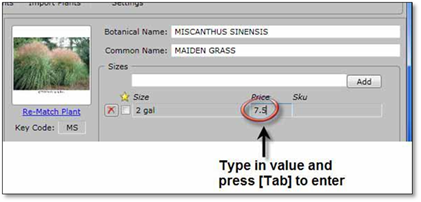
You can add a price to each size you add to a plant. This price is used to create a plant material list with total prices to assist in preparing an estimate or cost sheet. The price you assign to each size depends on whether you want your material list to reflect your actual costs or a marked‐up price. You can decide what is best for you.
To add a price:
1. Select the plant you wish to add prices to.
2. Click inside the Price column beside a size, type in the price for that size and press [Tab].
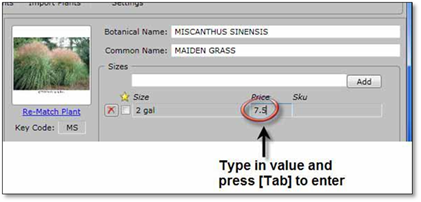
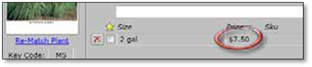
 Note:
Note:
DynaScape will automatically convert your price to currency. This means it will add the dollar sign and required zeros.