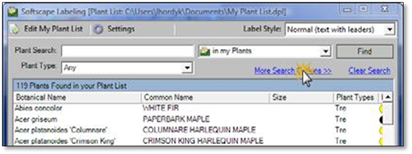
There are advanced search options that are designed to help you find plants that meet specific criteria. For example, you are designing a white garden and need a white flowering perennial that can grow in the shade. By picking these options you can produce a list of plants that meet those requirements, pick the one you like and label your drawing with it.
To open the advanced search filters, click on More Search Options.
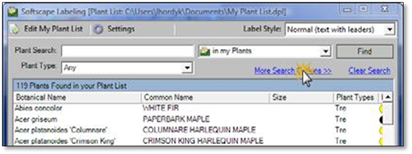
The panel will expand, allowing you to pick your options. You may need to expand the label panel by clicking on the top or bottom edge of the panel and dragging the panel to a larger size. Click Clear Search to remove your selections and remove any text in the Search text box.
