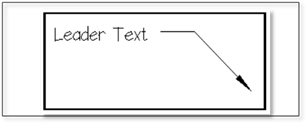
The diagram below shows a sample of Leader text.
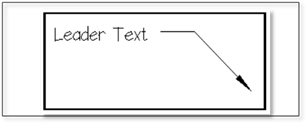
The next diagram shows the component parts of a sample of Leader text.
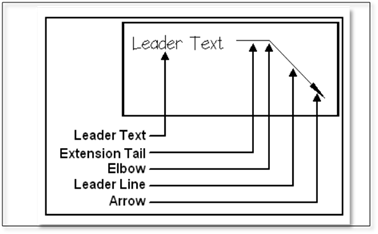
To edit the length of the Extension Tail in a label with leader text, select the Leader button in the Global Dimension Settings panel to open the Leader Settings panel.
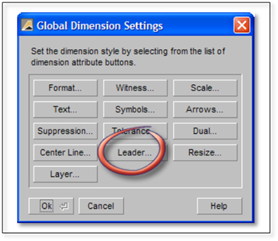
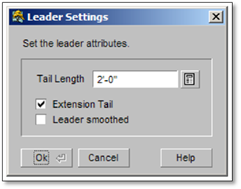
Changing the value for the length of the Extension Tail here will change the tail length for all labels in the program. Deselecting the Extension Tail toggle will suppress the tail extension so that Leader text will have no tail. Select OK to set any new values and close the panel.