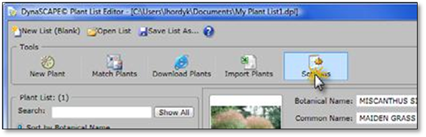
To set up a master list of your different sizes, follow these steps:
1. In the Plant List Editor, click on Settings to open the Plant List Editor Settings panel.
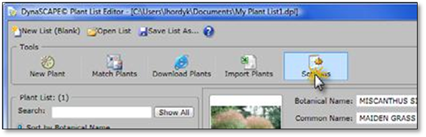
2. In the New Size text box type in a size and then click Add. Start with your smallest sizes first to create an ordered list that will help you find these sizes when adding them to plants.
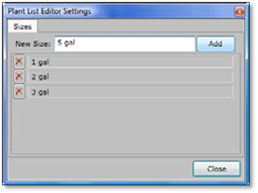
3. Sizes can be edited in the list and removed by clicking on the ‘X’ beside the size.
4. Click Close to save your list of sizes or changes.