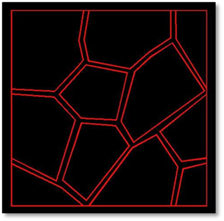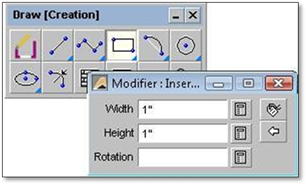
1. In a new prototype (1/4” scale recommended) draw a 1” x 1” square on the Rocks layer (or any layer that has a ‘0’ line weight). You will need to zoom into this space using the Zoom Database Extents or Zoom Area command.
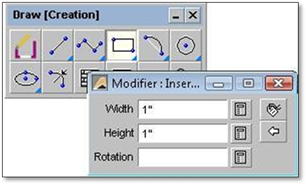
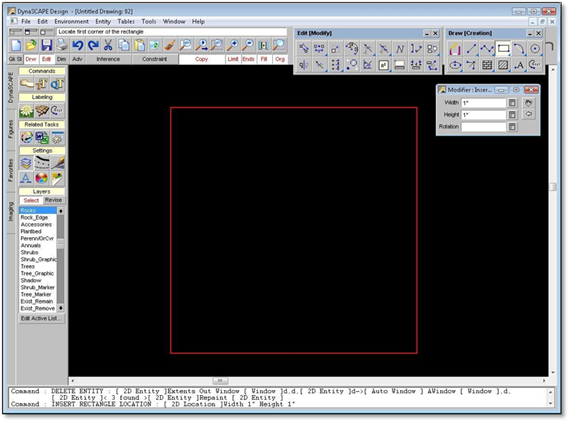
2. You will need to draw your repeatable pattern inside this 1” square. Start with part of the pattern on two sides first.
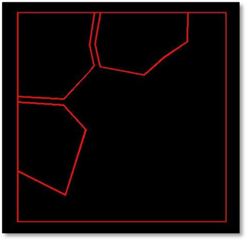
3. Copy the partial pattern to an unfinished side of the square.
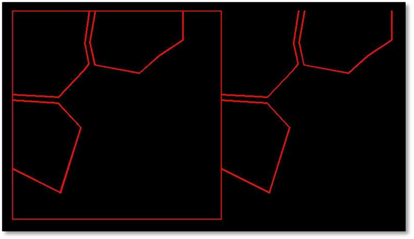
4. Continue the pattern on that side of the square, matching up to the lines that meet on the edge of the square so the pattern will flow through.
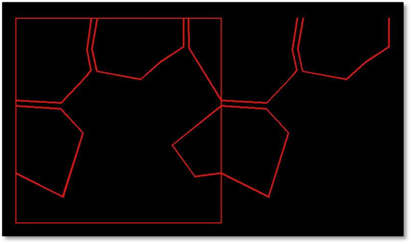
5. Copy the partial pattern to an unfinished side of the square and continue matching up to the lines that meet on the edge of the square so the pattern will flow through.
![]()
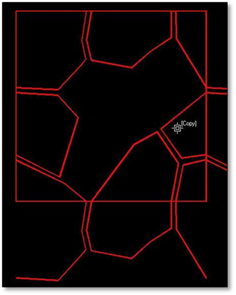
6. Finish of the middle of the pattern if necessary and then test the pattern by copying it around all four sides of the original. Tweak any lines that don’t match up.
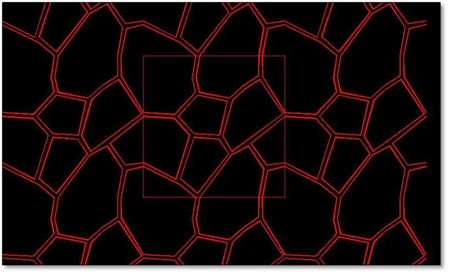
7. Once you are happy with how it looks, remove all the extra lines that are outside the 1” square.