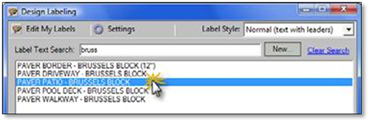
If the purpose of your design labels is strictly to provide a description of your design elements for your clients and crews to read, follow these steps when inserting them:
1. Select the label you wish to use from the list.
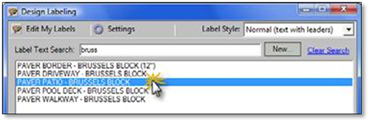
2. Turn Include Quantities off.
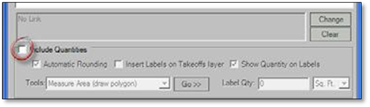
3. Click on the Insert button to insert the label as you would a Plant Label or Text attached to a leader. The panel will minimize to give you full view of your drawing and re‐open when the label has been placed.
