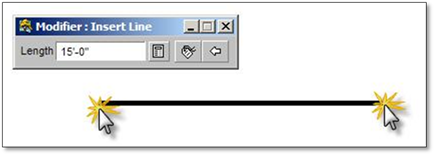This tool allows you to insert a true horizontal line between two points. Using this tool there is no concern for constraints.
To use this tool:
1. Click on the line tool (shown above) to open the modifier.
2. Enter the length of the line to be drawn and press the [spacebar].
3. Once the values are entered, click where the line is to be placed and then use the mouse to set the direction (either to the left or to the right of the initial left click). A second Click will drop the line onto the drawing.