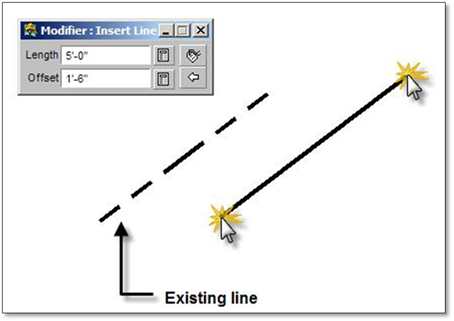This tool allows you to draw a line parallel to an existing line on the drawing at a set distance away (offset). A modifier panel allows for the length of the parallel line and the distance it is set from the existing line to be set, ensuring accuracy.
To use this tool:
1. Click on the line tool (shown above) to open the modifier.
2. Enter the length of the line to be drawn and press the [spacebar].
3. Enter the offset distance (how far the new line will be away from the existing line) and press the [space bar].
4. Once the values are entered, click on the (existing) line to which you want the new line to be parallel to the line will highlight blue.
5. Click on the side of the line where the new line is to be placed and the use the mouse to set the direction of the new line. A second click will drop the line onto the drawing.