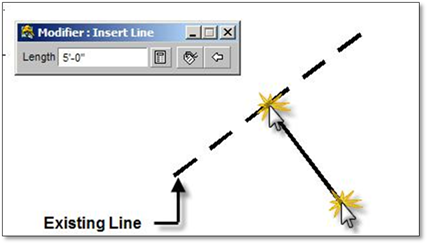This tool allows you to draw a line perpendicular (90 degrees) to an existing line on the drawing.
To use this tool:
1. Click on the line tool (shown above) to open the modifier.
2. Enter the length of the line to be drawn and press the [spacebar].
3. Once the values are entered, click on the (existing) line to which you want the new line to be perpendicular—the line will highlight blue.
4. Select the start point of the perpendicular line. This can be done using the inference settings to attach the new line to the existing line or the new line and be placed anywhere on the drawing (but will remain perpendicular to the line selected in the previous step). Click where the line is to be placed and use the mouse to set the direction of the new line. A second click will drop the line onto the drawing.