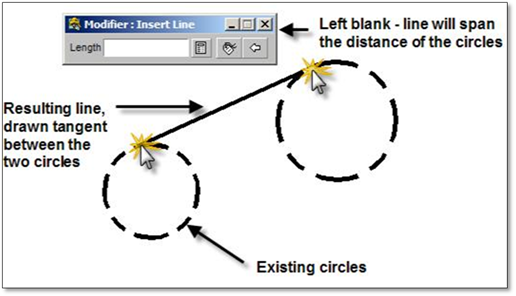This tool allows you to draw a line tangent to two circles and/or arcs. This tool will only work with arcs and circles and will not recognize polylines unless they have previously been exploded.
The modifier panel allows you to enter in the length of the line you want to insert into the drawing. If you do not enter in a length the line that is inserted will be the entire length spanning the two arcs (circles).
To use this tool:
1. Click on the tool (shown above) to open the modifier.
2. Enter the length of the line to be drawn (if required. If the line is to span the two circles/arcs, then no value is needed) and press the [spacebar].
3. Once the values are entered, click on the circles/arcs which the line is to be drawn tangent to. The circles/arcs will highlight blue during the process. Once the second circle/arc is selected—the line will be drawn.