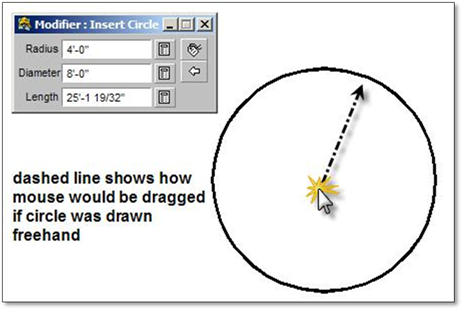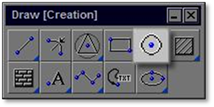
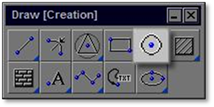
The circle tool allows you to insert circles into your drawing both freehand and with a specific size. With the circle tool you are able to insert a radius or diameter as well as a length measurement (circumference).
To use this tool:
1. Click on the tool (shown above) to open the modifier.
2. Enter the radius (diameter or length) and press the [spacebar].
3. Once the values are entered, click to determine the first center of the circle. If a value has been entered for the size of the circle the circle will be placed automatically, otherwise moving the mouse away from the origin will allow you to determine the size and a click will drop the circle onto the drawing.