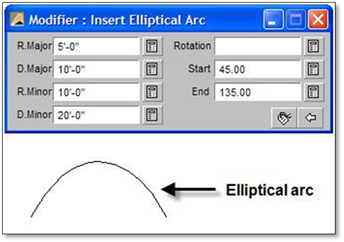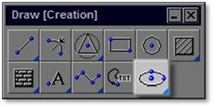
Drawing an Ellipse
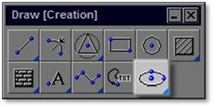
Ellipses can be created in DynaScape Design in the standard Draw toolbox. Ellipses are drawn by defining two lengths—the distance across the widest part of the ellipse and the distance across the shortest part of the ellipse. These distances are commonly referred to as the major and minor axis. A modifier panel for the ellipse is available which allows you to be more exact regarding the size and rotation of the ellipse to be drawn than if the ellipse was drawn freehand.
When the ellipse tool is right clicked a modifier panel appears with the following options:
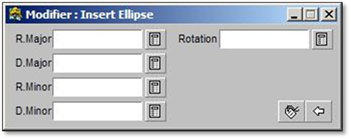
R. Major—is the radius dimension of the widest part of the ellipse ‐ this value sets the D.
Major as well.
D. Major—is the diameter dimension of the widest part of the ellipse - this value sets the R.
Major as well.
R. Minor—is the radius dimension of the shortest part of the ellipse - this value sets the D.
Minor as well.
D. Minor—is the diameter dimension of the shortest part of the ellipse - this value sets the R.
Minor as well.
Rotation—sets the rotation angle in which the ellipse is entered into the drawing.
To use this tool:
1. Click on the tool (shown above) to open the modifier.
2. Enter either the radius (R.) or diameter (D.) Major measurement and press the [spacebar] (entering one will set the other).
3. Enter either the radius (R.) or diameter (D.) Minor measurement and press the [spacebar] (entering one will set the other).
4. Enter the rotation angle (if required) and press the [spacebar].
5. Click to place the ellipse on the drawing.
6. If the modifier is not used, the first Click will determine the center of the ellipse. The mouse is then used to set the major and minor radii ‐ this done by moving the mouse and Clicking at the desired location. The mouse is then used to rotate the ellipse which is then set on the drawing with a left click.
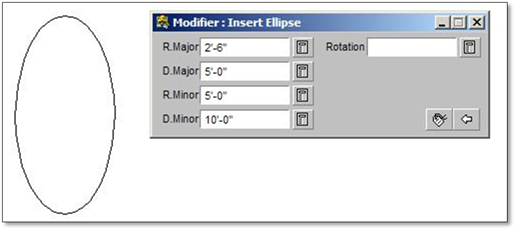
Drawing an Elliptical Arc
Nested under the ellipse tool is the Draw an elliptical arc tool. This allows you to insert an arc into the drawing that is based on an elliptical shape. The same principles apply that are used when inserting an ellipse however the option to include a ‘start’ and ‘end’ point are also included. The start and end point define the arc ‐ where it begins and where it ends. This can be set using values in the modifier panel (based on the degrees of a circle—0 through 360, the bigger the gap between the numbers the larger the arc) or by using the mouse.

To use this tool:
1. Follow the same steps above for defining the size and rotation of the ellipse.
2. Enter in the start and end angle for the arc (entered in degrees) and use a Click to set the elliptical arc onto the drawing or...
3. Place the ellipse on the drawing and use the left mouse button to define the start of the arc and a second Click of the mouse to define the end of the arc. As you move the mouse you will see the arc being drawn.