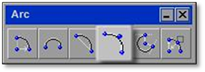
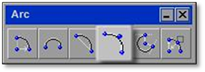
Click this icon to insert an arc passing through three locations on the circumference. Select three locations and an arc will be drawn through them. Generally nothing is entered into the modifier since the three locations will be determined by your mouse clicks.
To use this tool:
1. Turn off your constraints.
2. Click on the first location where you wish to start the arc.
3. Click the second location through which you wish the arc to pass.
4. Click on the third location you wish the arc to end.
As with all the arc tools, the radius will be drawn in a counter‐clockwise direction. In some cases, you may need to start with your end location first.