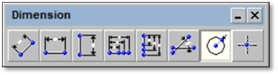
This tool allows you to insert a dimension for the radius of an arc or circle. This tool can also be used on smooth polylines. The radius dimension measures the distance from the center of a circular entity to its perimeter.
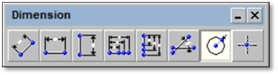
To use this tool:
1. Click on the tool (shown above). Right-clicking or double clicking will open a modifier. The modifier is only used to override the dimension value determined by DynaScape.
2. Simply Click on any radius, circle or smooth polyline.
3. The dimension line and numeric values will automatically appear.
4. Move your mouse until you reach a desired position and click. Right-click to complete the operation.
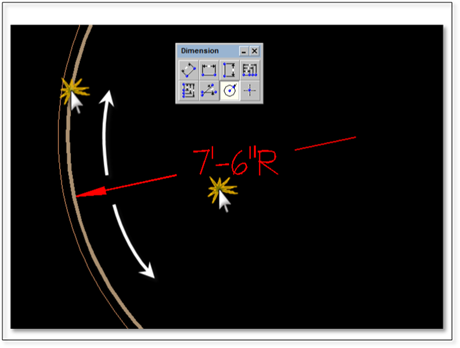
 Tip:
Tip:
Since dimensioning a drawing is a very quick procedure it can be very useful to the design/build contractor. A dimensioned drawing does not need to be printed to scale and as a result you can print it out on a reduced size of paper to hand out to your crews for installation. Simply dimension your drawing and hand out letter size sheets of all the areas to be built instead of handing out large format drawings.