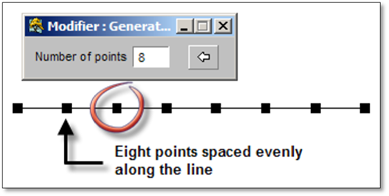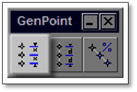
The Insert equally spaced points along a line tool, nested under the previous tool, allows you to choose the number of points that are to be placed equally spaced on a line.
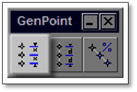
To use this tool:
1. Draw a 20’ line in a layer that has a thin line width e.g., Plantbed and press [Esc].
2. Switch to a layer that has a thicker line width e.g., Building Layer.
3. Click on the tool (shown above) to open the modifier.
4. Enter eight as the number of points. In the end we will have eight points spread evenly along the line.
5. Left-click on the path(s) where the points will be placed and then right-click— the points will automatically be added.