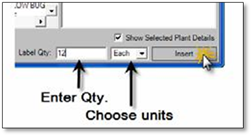
There may be times where the plants you wish to label have not been grouped together and as a result you cannot use the AutoCount function. In this case you need to enter the quantity manually. Follow these steps to insert a plant label into your drawing by entering a quantity manually in the Plant Labeling Tool:
1. Choose the plant name you wish to use on your label.
2. Choose the units you wish to use.
3. Enter a quantity in the Label Qty. text box in the label panel.
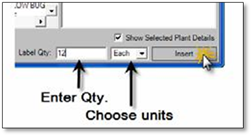
4. Press [Enter] on your keyboard or click on the Insert button. The labeling panel will temporarily minimize, giving you full view of your drawing for the insertion of a label.
5. Insert the label as usual.