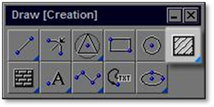
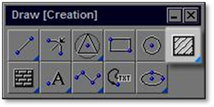
The Generic Patterns are based on mathematical calculations. Generally speaking, new section patterns are not easily created.
The Generic Patterns tool is generally used in conjunction with its modifier. Right clicking on the tool opens the modifier which allows you to select the pattern being used. The patterns are listed and can be viewed one by one by clicking on the name or can be viewed as a group by clicking on the Section Picker button. A scale for the pattern to be inserted can be set (making it smaller or larger) as well as a rotation angle. You also have the option to Group Section which is generally checked—this inserts the pattern into the drawing as one piece much like a figure.
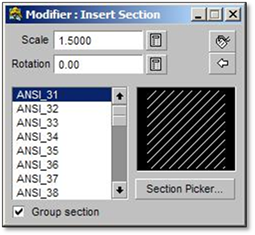
As previously mentioned, there are two Generic Patterns tools; the Insert a generic pattern into an area by selecting the boundary and the Insert a generic pattern into a contained area options. Both of these tools have the same modifier panel however they utilize different methods of selecting the area which is to be filled.