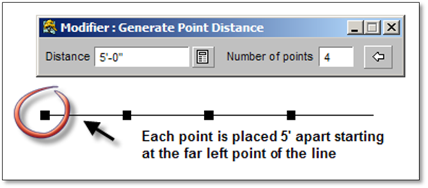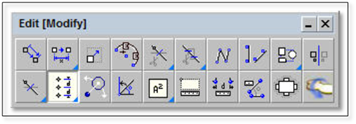
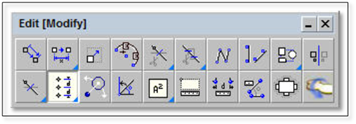
Insert Points Along a Line at an Absolute Increment
The Insert points along a line at an absolute increment tool allows you to insert points along an entity (line, circle, rectangle, etc.) at a specific distance. This tool is useful for showing items such as fence posts.
To use this tool:
1. Draw a 20’ line in layer that has a thin line width e.g., Plantbed Layer and press [Esc].
2. Switch to a layer that has a thicker line width e.g., Building Layer.
3. Click on the tool (shown above) to open the modifier.
4. Enter a distance of 5’ and the number of points to 4. In the end we will have four points on the line, five feet apart.
5. Left and right-click on the path(s) where the points will be placed, and the points will automatically be added.