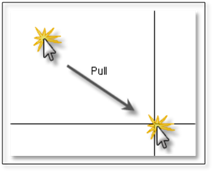
When using the tools in this chapter, you will be prompted to Select the Bounding Area of the Raster. To place a raster image at this point, select the upper left corner, then the lower right corner, where you wish the image to be placed.
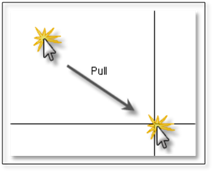
 Tip:
Tip:
If you wish for the image to be a particular width and height at a specific point in your drawing, the easiest way to do this is to use the rectangle tool in the draw toolbox to draw a boundary. Then when choosing the boundaries for the raster, hold [Shift] to turn on the inference, and select the opposite vertices of the rectangle.