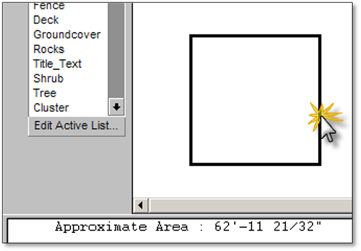This tool allows you to click on the boundary line (i.e., closed polyline) surrounding an area for which you wish to calculate the area.

To use this tool:
1. Click on the tool (shown above).
2. Use the mouse to click on the line defining the area to be measured (i.e., a closed polyline, rectangle circle, etc.)—the line will highlight blue.
3. Right-click to end the process.
The result will be displayed in the CLI.