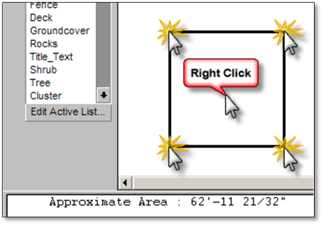This tool allows you to use your mouse to click around an area in order to calculate the area. Using the [Shift] key will allow you to be more accurate when “tracing” around an area in which you want to calculate the area.

To use this tool:
1. Click on the tool (shown above).
2. Use the mouse to click around the area to be measured. Using the inference settings will help to ensure accuracy.
3. Once you have ‘traced’ around the area, right-click to end the process.
4. The result will be displayed in the CLI.