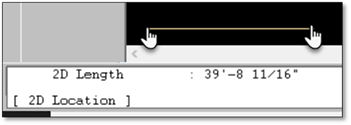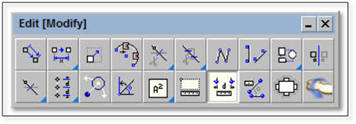
This tool allows you to select two locations in a drawing (i.e.: two points on a line) and determine the distance between the points. This is especially useful to determining how far a tree is from the house when you don’t want to lay a dimension line on the drawing. Using the ‘Shift’ key to find exact locations (i.e.: end, midpoint, origin, etc.) will ensure accuracy.
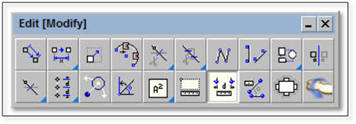
To use this tool:
1. Click on the tool (shown above).
2. Click at one end of the line or entity to be measured—use the inference settings to ensure accuracy.
3. Click at the other end of the line or entity being measured. Again, the inference settings will ensure accuracy.
4. The result (measurement) will be displayed in the CLI.