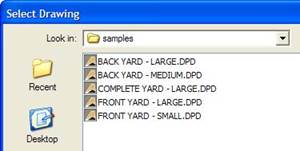Important:
Important:
Use the Open Drawing panel to find and open the sample drawings we provide. Find them in the Drawing Samples folder at C:\Program Files(x86)\DynaScape\Design\Samples (assuming that the DynaScape software was installed on the C:\ drive of your computer as suggested.)
 Important:
Important:
Depending on your version of DynaScape Design, you may not see the same list of sample drawings shown in the images below, but the sample drawings will be in the same folder location. Some versions of DynaScape Design may not have this folder.
There are a number of sample drawings stored in the samples folder: